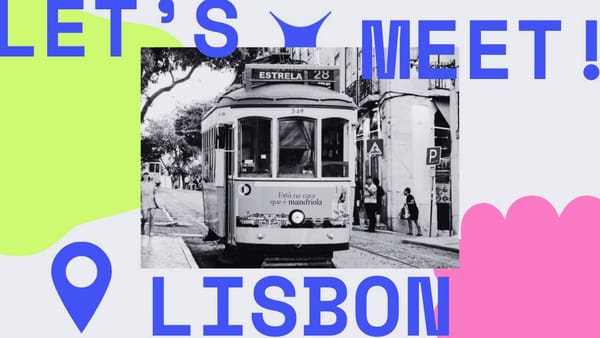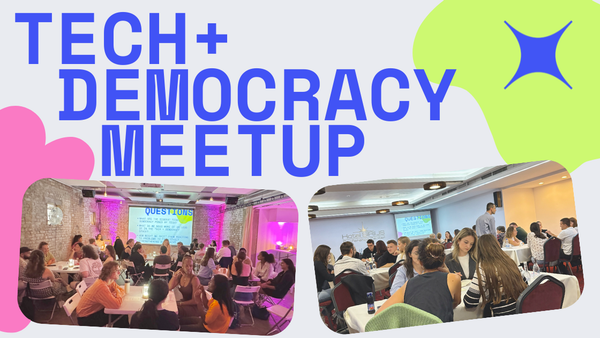A new filter option above the feed 🔽
Filter by podcast, article, or video in a place that's easier to access.
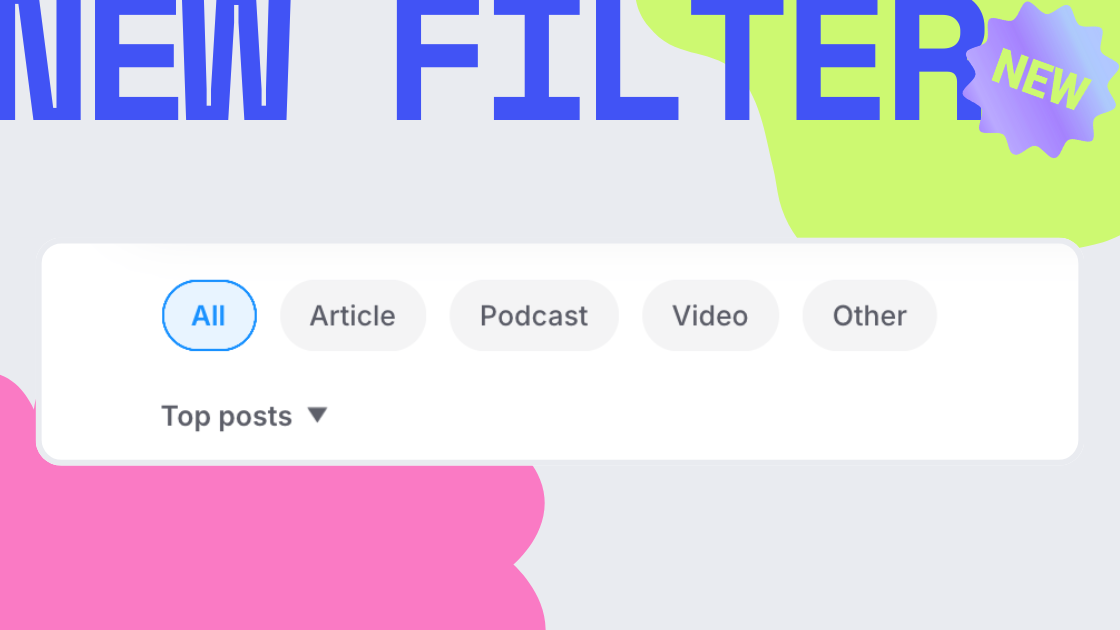
Sparkable version 3.2 is here! 🎉
The latest version brings the following new features and improvements:
A new filter above the feed
You‘ll find a new content type filter directly above the feed for easier access. It lets you filter by podcast, article, video, or other.
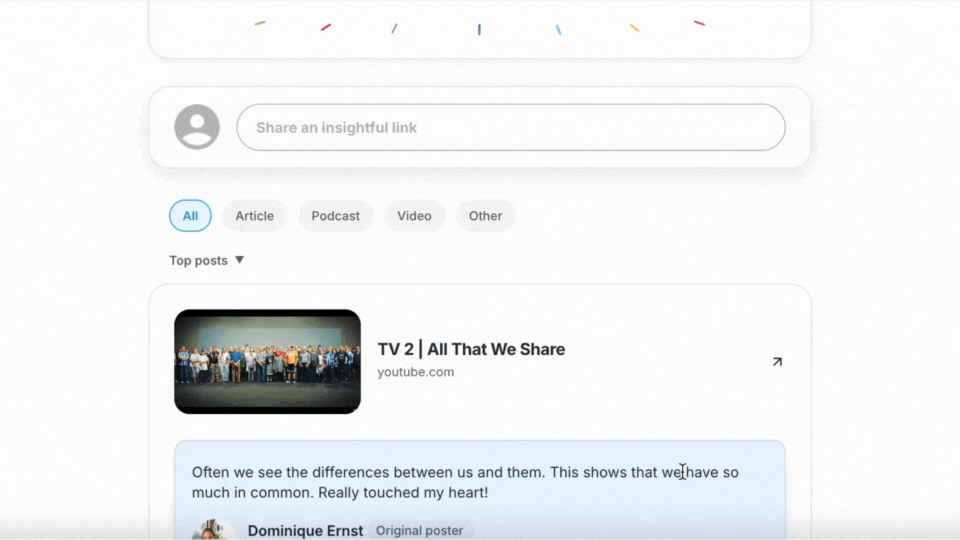
The full list of filter options, including categories and languages, is still available on the right side (desktop):
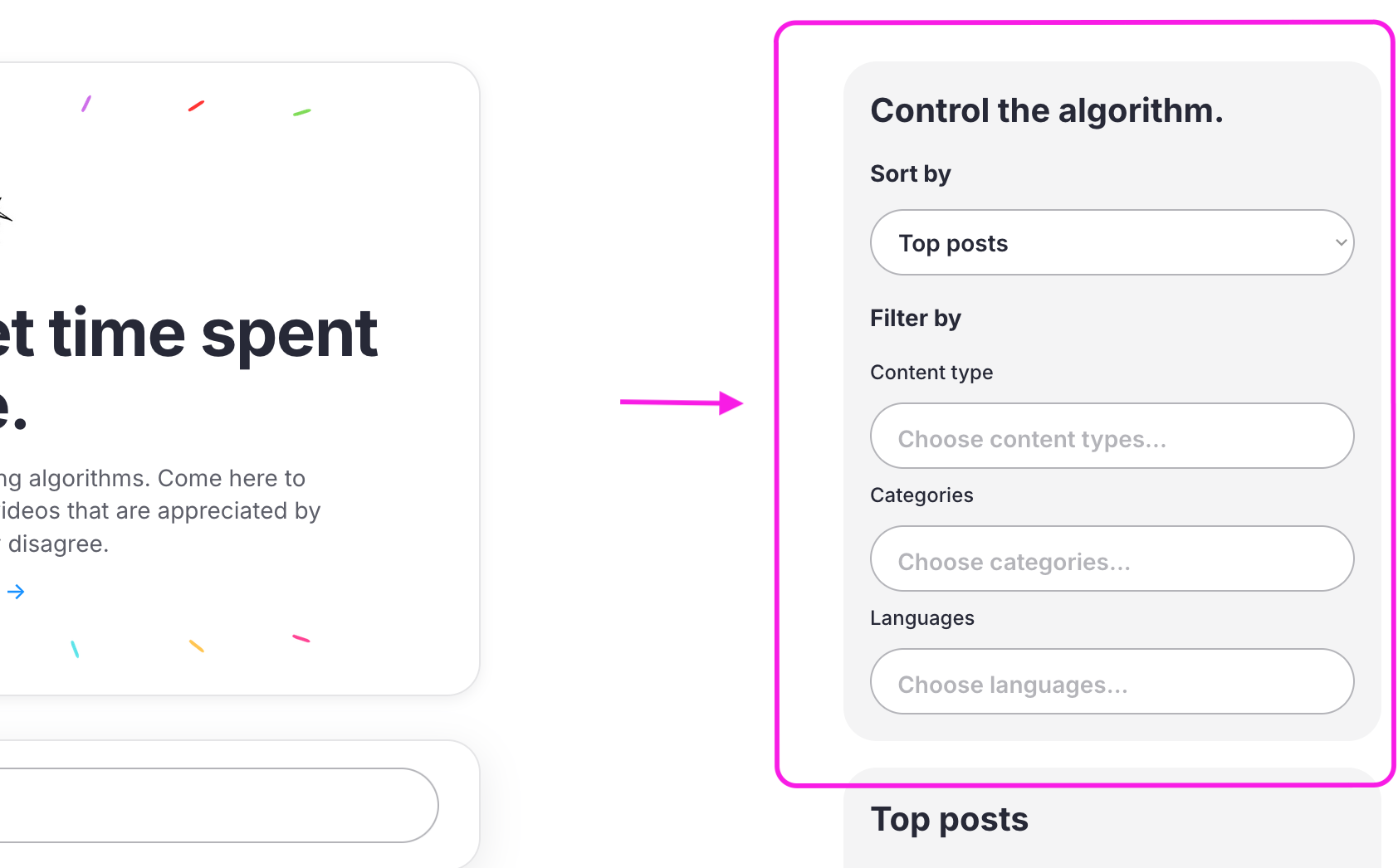
Or in the filter menu (mobile):
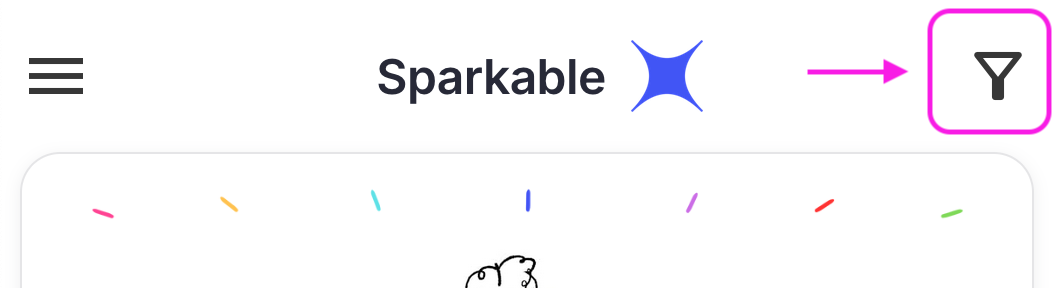
A new sorting option above the feed
Above the feed, you can now also sort the posts by Top posts or Newest first:
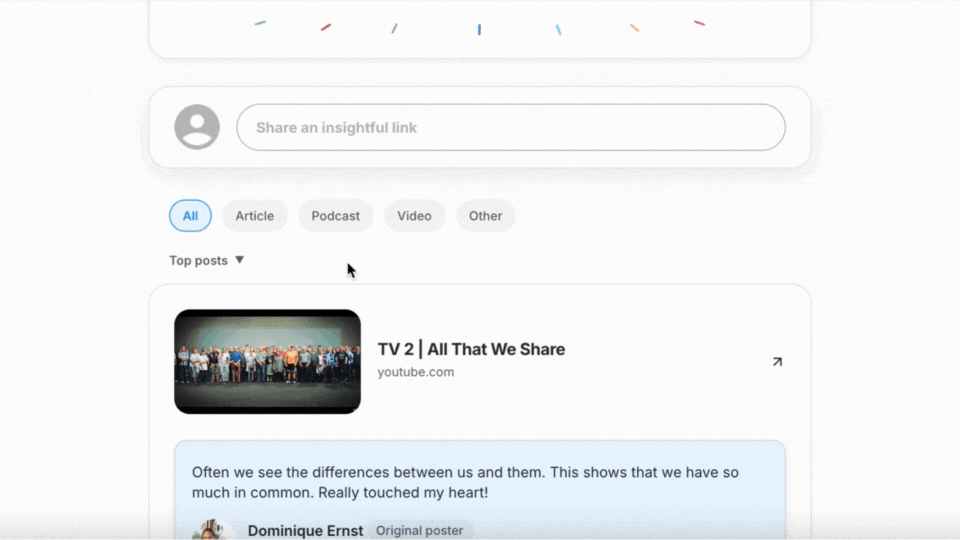
Other improvements
Shortened URLs
We’ve improved the display of the content links on the post and shortened the URLs to make them easier to read.
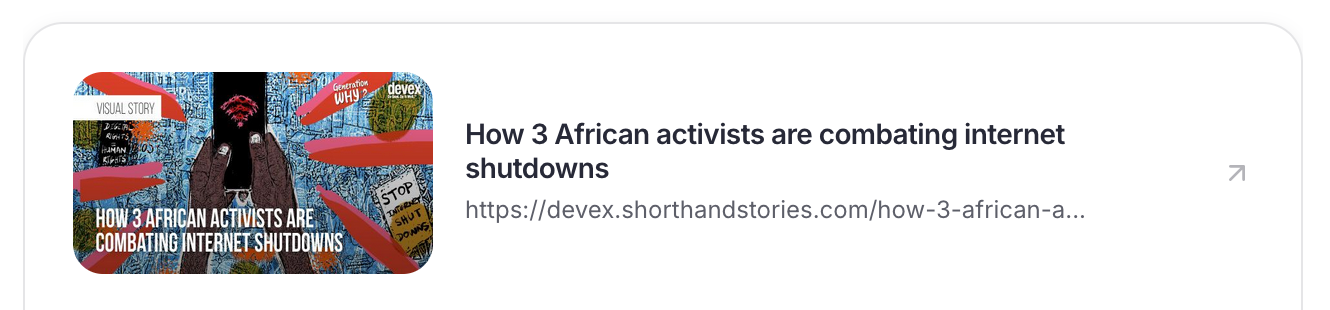
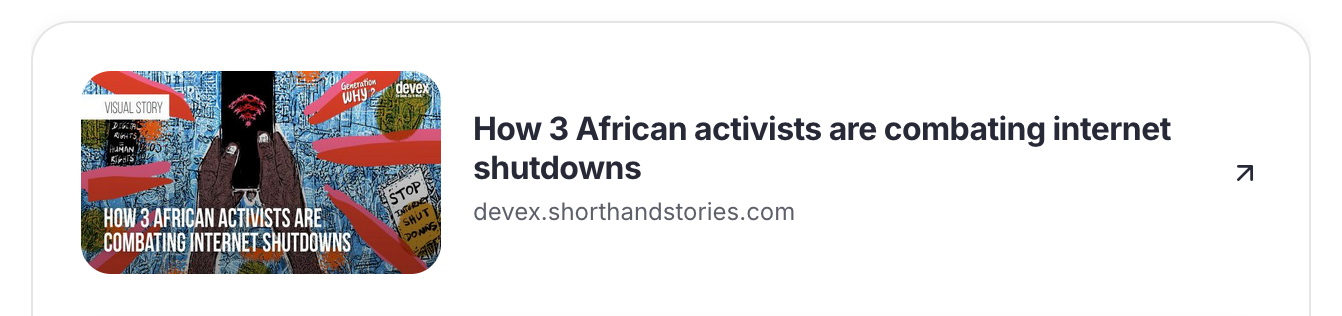
URLs before and after
Handling posts of deleted user accounts
We've had instances where the poster deleted their account after making a post. To make things clearer, we now display Deleted User on the post in these cases.
👻 Important disclaimer: Sparkable offers an option to create a private post without your name attached to it. Instead of creating a post and then deleting your account, it’s much better to make a private post: it’s easier, you can edit the post afterward, you don’t lose ownership of it, and more.
Here’s how to create a private post:
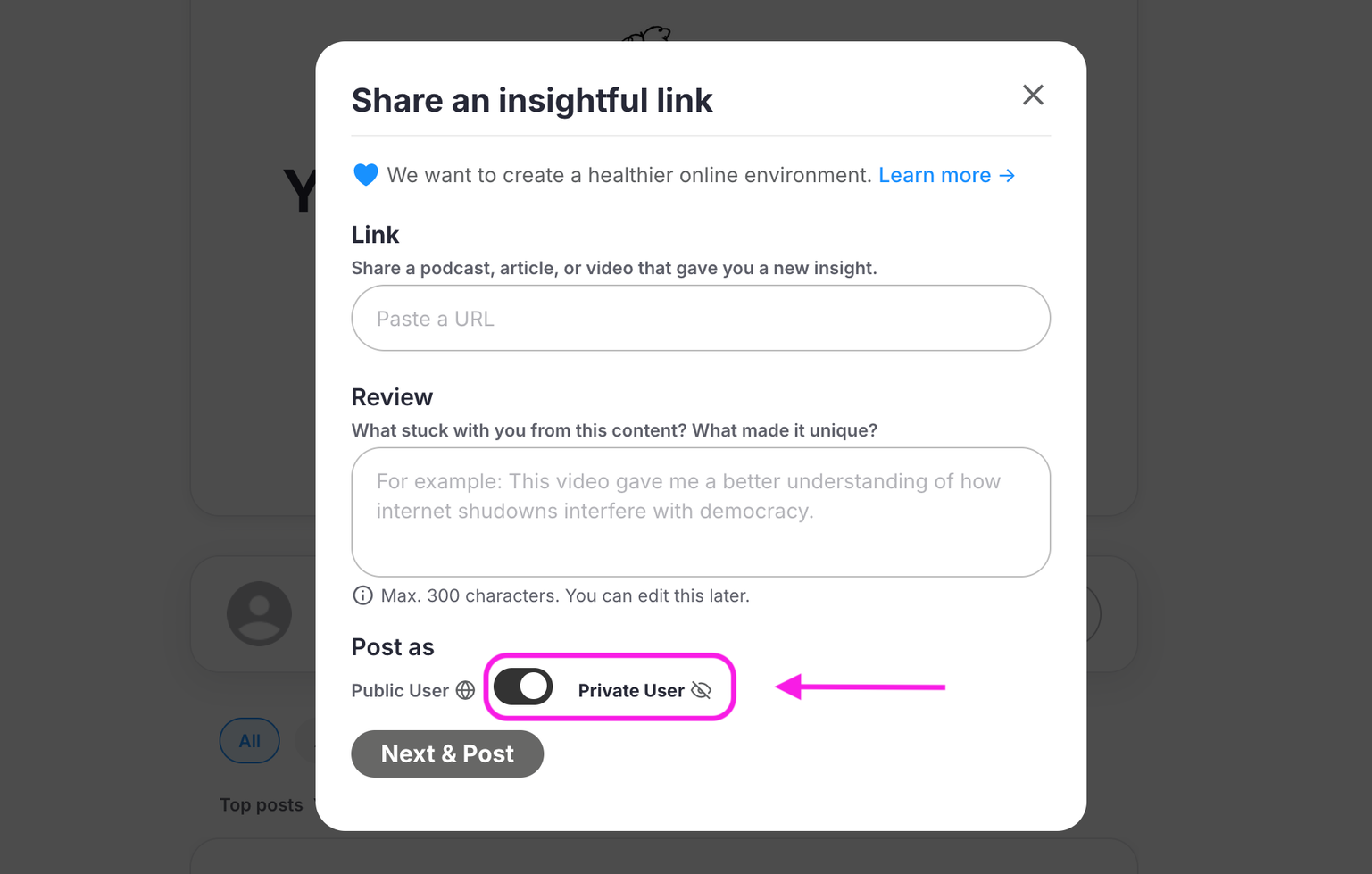
New hero section
We've changed the hero section on the landing page:
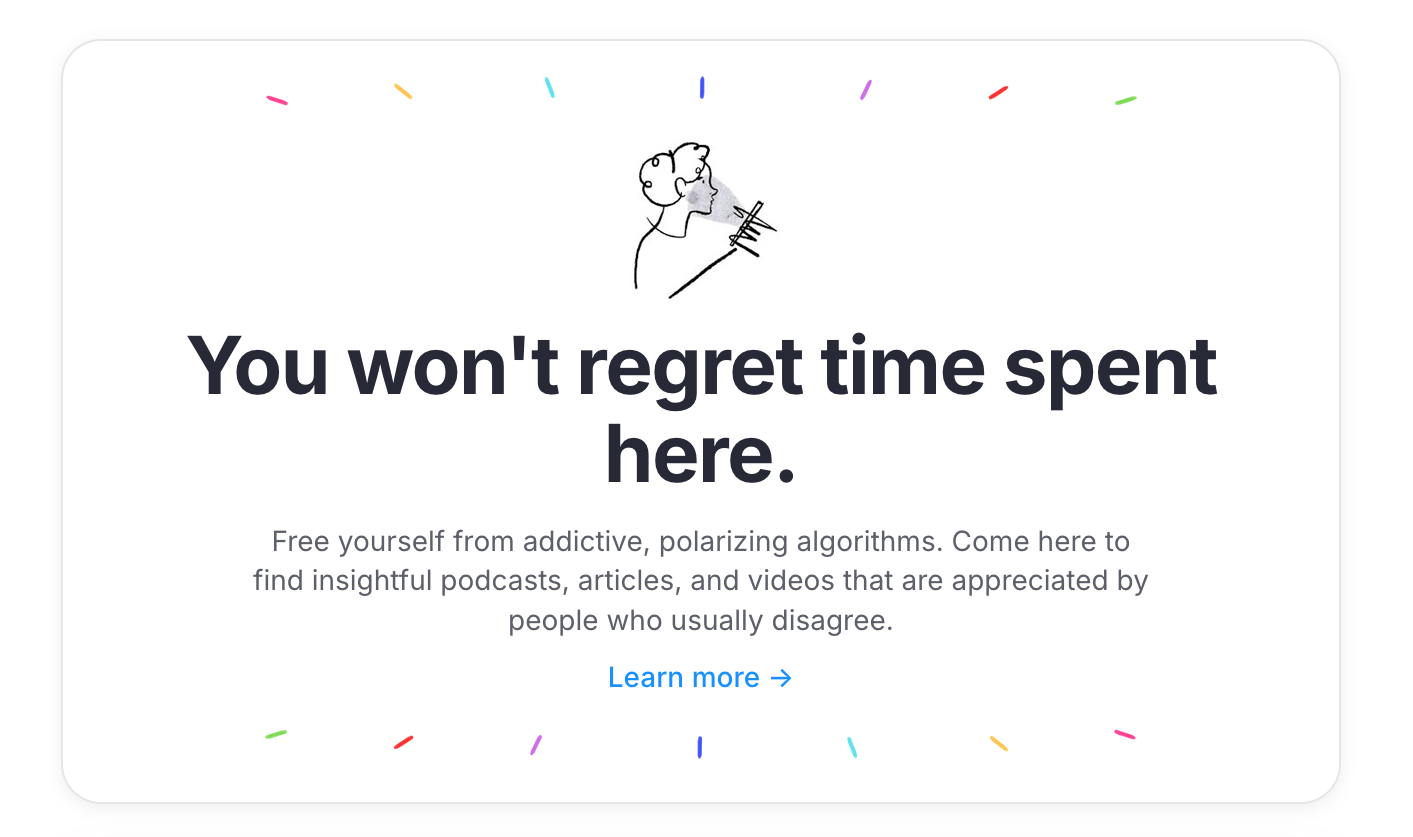
👉 We'll keep experimenting on this one. Let us know your thoughts and ideas!